Tag: android
-
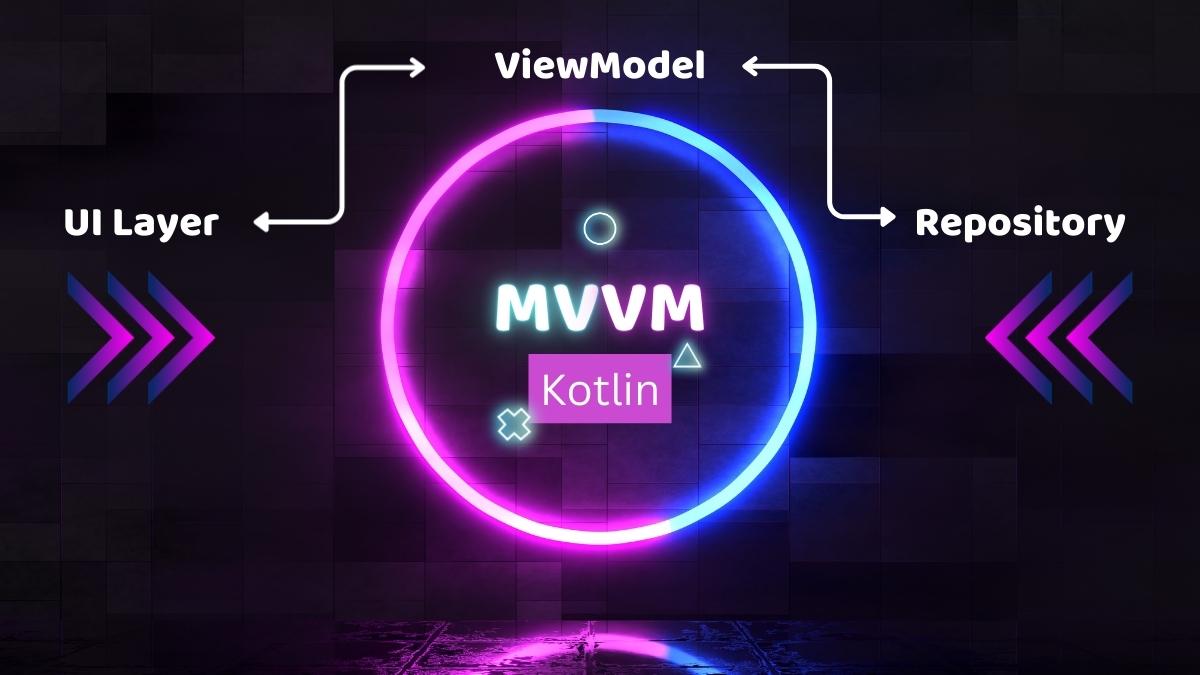
MVVM Architecture with Kotlin and Flows
The Model-View-ViewModel (MVVM) architecture is a powerful pattern used in Android development to separate responsibilities and enhance code maintainability. With the integration of Kotlin Flow, managing data streams becomes seamless and efficient. Model In MVVM, the Model represents the data layer and can include data models and services. View The View, which includes Activities and…
-
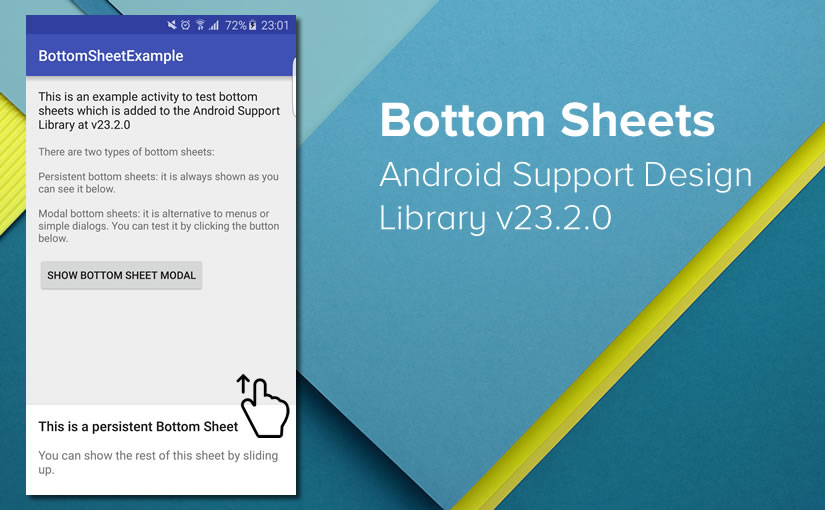
Bottom Sheets in Android
Bottom Sheets A bottom sheet is a sheet that slides up from the bottom edge of the screen. Bottom sheets are displayed as a result of user triggered action, and also it can reveal additional content by swiping up. A bottom sheet can be a structural part of your page and also it can be…
-

String Resource Converter
Hello fellow developers, I want to share with you my new tool which lets you to convert iOS String resources Localizable.strings to Android String resources strings.xml and vice-versa. What it does; It is a smart tool and it will make your job easier. If you are a cross platform developer then you can benefit from…
-

How to Change APK File Name in Android
Today, I want to share with you some valuable file naming scripts for gradle to change your artifact output file names. Gradle is a build system which lets you to produce both android archives(.aar) and android packages(.apk) easily. In android studio the gradle build settings will produce a very boring standart artifact name for you like output files…
-

Best Practice to Instantiate Fragments with Arguments in Android
There are some ways to instantiate and pass data to fragments in android development. However, you must be careful when you do that and you should avoid the wrong approaches while you are instantiating and passing data to fragments. The most recommended way of instantiate fragments with arguments is to have factory methods for this…
-
How to Solve Dex 65K Method Exception
While you gradually develop your application, you most probably would be encountered by the famous unable to execute dex exception. Conversion to Dalvik format failed: Unable to execute dex: method ID not in [0, 0xffff]: 65536 or Conversion to Dalvik format failed: Unable to execute dex: method ID not in [0, 0xffff]: 65536 You get this…
-
SparseArray vs HashMap
Main purpose of SparseArray in Android development is to have a memory efficient integer to object mapping. It is not solely about to gain a performance tweak, however, you will save much more memory by using SparseArray. Benefits of SparseArray Saves you memory (Less memory usage thanks to the primitive keys and no Entry objects)…