We as android developers spend our time mostly on the IDE itself. Android Studio is the one of the most intelligent IDEs out there. Mainly because it is built on top of the most intelligent IDE, Intellij Idea.
Today at Android Dev Summit 2015, Android Studio 2.0 Preview edition is announced and available on the canary channel, therefore we can use the bleeding edge features of the newly released Android Studio 2.0 features right away without waiting to be released in stable channel.
New features in Android Studio 2.0
Accelerated build and deployment speeds
According to the keynotes of Stephanie Cuthbertson the build times will be 2-2.5x much faster. So if you generally build your application in 60 seconds (it wont take that much actually) now with the improved build system it will take roughly about 20-25 seconds to build.
Incremental builds speed will be much faster
When you make a very small change in your project and build again it will only take 0-10 seconds according to the keynotes.
Next-generation emulator
Before android studio 2.0, the developers always complain about the speed and slowness of the android emulator or android virtual device.
Fast APK deploy speeds
Now with android studio 2.0 the apk deploy speeds with adb will be 5X faster in the emulator.
New UI and features for the emulator
Screen rotation, taking screen shots, drag and drop apk, also you can resize the emulator window by grabbing the edge of the emulator window and resize to whatever resolution that you want.
Emulate GPS location
You can pass single point or you can pass list of points so that you can emulate a running person for example.
You can also emulate calls, texts, camera, battery state
New GPU Profiler
The new GPU Profiler can be useful for maps, games, video intensive applications.

To use the gpu debugging tools, you need to go to your android sdk manager and install the “GPU Debugging tools” in the Extras section.
The GPU Profiler is able to record and replay the entire GPU stream frame by frame. It will let graphics developers to debug the frames.
IntelliJ 15
Android studio is built on top of the IntelliJ Idea IDE. Since IntellJ is released it newest and latest version a few weeks ago, android studio 2.0 is already integrated into the newest IntelliJ Idea 15.
- Enhanced testing support
- Test running profiler
- Inline statistics
- Test result history
You can run your individual test by right clicking on the desired test and run that test.
With Android Studio 2.0 unit tests and instrumented test can be active at the same time.
Support for Google Search Deep Linking
Intention actions, android studio will show you where to put your code and expand it.
Static analysis will check that if your deep links are configured correctly.
Real time testing will let you see google can index and render your app pages correctly.
Instant Run
You can update your code and resources and it will reflect to the running app almost instantly.
The Instant run feature will work on every emulator and real device which has Android API Level 15 a.k.a Ice Cream Sandwich or above.
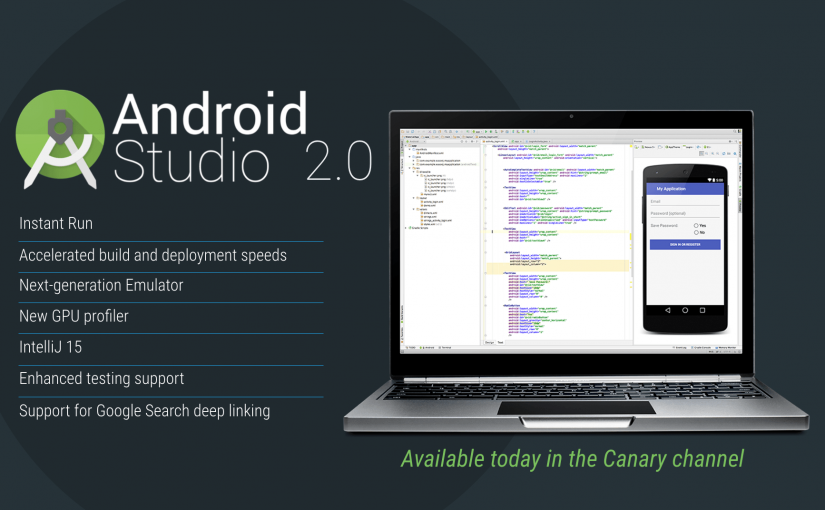
Leave a Reply