1. Constraint Layout
Android Studio 2.2 Preview is included with the new layout system and design editor. By using drag-and-drop features, constraint layout automatically adds constraints to your views. The new editor also has design and blueprint view.

2. Multi-window
2.1 Split Screen
Multi-window is ability to actually have multiple activities on the screen at one time. You can put view side by side or top to bottom. Window manager lets you resize the views by dragging the middle holder.

2.2. Picture-in-Picture
In Android Tv lets users to have activity to play picture-in-picture in some other activities. For example, while you’r navigating on the dashboard you can still enjoy watching videos.

3. Drag and Drop
Android N enables you to drag & drop items between different activities.

4. Notifications
New templates
Notifications has new templates so it is easier to understand who sends you message.

Bundled notifications
Notifications are bundled in a group.

Direct reply
Now you can directly reply within the notification.

4. Quick Settings
- Reorder settings items
- Items are editable, you can add/remove
- Quicker settings are the list of 5 settings which appear on top of the screen
- You can create your own tiles

5. Display Size
- Users now can change the dpi of the device therefore every ui element on the screen will change its size respective to the “dp” units. Previously users only was able to change the text size because of the “sp” units.
- It supports .85x to 1.45x scaling.
- It is recommended not to use “px” units.
- Ensure the app works well on sw320dp

6. Multi-Locale
- Users can select multiple languages. And also they can be reordered.
- Added new languages, and variants.

Multi-locale – android n 7. Doze
Android Marshmellow 6.0 introduced us the Doze mode which is a battery save mode when the device is inactive and stationary in a while.
- Android N improves the lighter weight doze mode which kicks in even when the device is not stationary.

8. Project Svelte
Android N removes the following broadcasts in order to help optimize both memory use and power consumption.
- ConnectivityManager.CONNECTIVITY_ACTION
- Camera.ACTION_NEW_VIDEO
- Camera.ACTION_NEW_PICTURE
Normally any application can monitor this broadcast about connectivity change, new picture, new video. However, when a single change occurs in network connectivity, then all the apps tries to do their work at the same time. By removing these broadcasts it will help device performance and user experience.
Suggested way of handling these events is:
Job Scheduler
JobScheduler.Builder.addTriggerContentUri();
9. Data Saver
It is now possible to restrict the apps’ data access individually.

10. Direct Boot
Direct boot improves device startup times and lets registered apps have limited functionality even after an unexpected reboot.
Android N runs in a secure, Direct Boot mode when the device has been powered on but the user has not unlocked the device.

11. Scoped Directory Access
Before Android N, app may request to access to storage completely. Now app can request to access only one directory specifically.

12. Android for Work
New quick settings added so users may easily be on and off the work mode in Android N. By disabling work mode all of the work mode related apps are also disabled.


Work challenge:
Work profile apps now can now be authenticated when the first time the app is launched not in the lock screen. After the authentication other work profile apps are do not request another authentication.
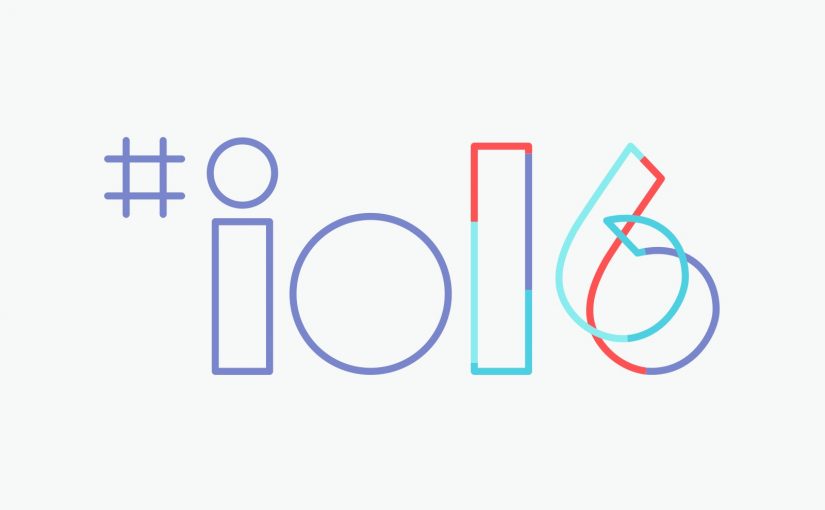
Leave a Reply